
My library is getting a super makeover this year! I started this makeover last year by doing some super organizing. My secret weapon of choice for this makeover is my XYRON sticker machine. This amazing machine turns any piece of paper into a sticker. Now, creating a sticker for every book in your library is time consuming but totally worth it! Here are the steps on how I made the labels.
First, I made the labels I wanted on the computer. Each square is 1.5 x 1.5 inches. The front label for the bin is 3.5 x 3.5 inches.
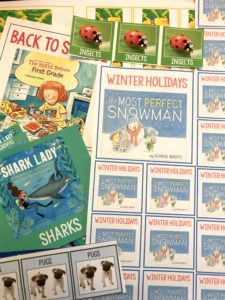
Next, I use the XYRON to turn these paper labels into stickers! My XYRON is 1.5 inches wide so it is perfect for these labels but you can also get one that is 2.5 or even up to 5 inches wide. You put the labels face up in the machine when making the stickers.
Your final step is to place the stickers on your books and you are good to go!
I labeled my library by themes and authors. I stopped labeling my library by level two years ago and I won’t turn back. I never want to limit my students or take away their passion to read because they aren’t able to choose a book that is not on their “level”. I set the bar high for my students and stopping them from reading a certain book during their free reading time sets a perimeter around their learning. Now, that doesn’t mean they never read a leveled book in my class. We use leveled books during our small group time. I also send home leveled readers each week for focus on fluency and sight word recognition. I do talk to the parents at the beginning of the year about encouraging their children’s passion for reading by not limiting them to the leveled reader I send home.
I hope this is useful and have fun creating your library!
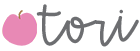








![Our FUN and FUNctional personalized stationery is the perfect go-to for expressing your gratitude, staying in touch and easy gifting for any occasion. Joy Creative Shop stationery features unique colors and clean, modern typography on lightly textured white cardstock. Product Highlights: -4.25 x 5.5 inches [A2] flat ca](https://i.pinimg.com/236x/27/4f/49/274f49c3872bd27b381c9b104bca6c0c.jpg)