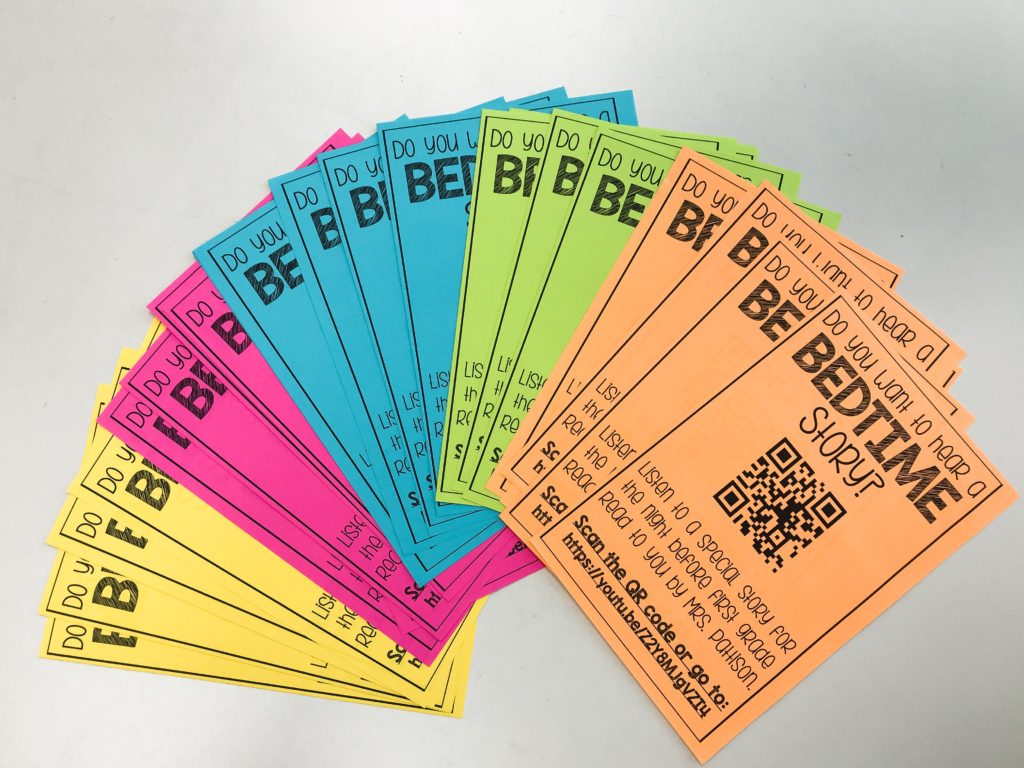
I love sending these QR codes home with my students at meet the teacher! Usually we have meet the teacher the week before school starts so after I meet my new students we don’t see each other for a couple days. I made this so that the kids can hear the story “The Night Before First Grade” from me before school starts. My hope was that this story from me would ease any first day of school worries and make the kids excited for the first day of school. Here are a few easy steps to create your own!
Step 1: Record yourself reading the story. For this you will need a computer with a front facing camera or a phone with a front facing camera. I used my computer and used Photo Booth app on my Mac. If you are using a phone you will want to use a tripod or something to hold your phone steady.
Step 2: After recording your video, you will need to upload it youtube or another video platform. I used YouTube because I knew my families would have access to it. See the video below on how I uploaded the video. Please notice at the end you have an option to directly email out the video to families so you could skip the QR code part.
Step 3: If you decide to create a QR code to print out for meet the teacher see below on how to create a QR code with your video link.
Now you can find your QR code in your downloads ready for you to print or create a fun visual with your QR code. Make sure to somewhere include your link to your video so parents have the option of typing it in directly instead of using the QR code.
Missing Tooth Grins have some very cute tags you can use with your QR code- https://www.teacherspayteachers.com/Product/Editable-Back-To-School-QR-Code-Tags-3298329
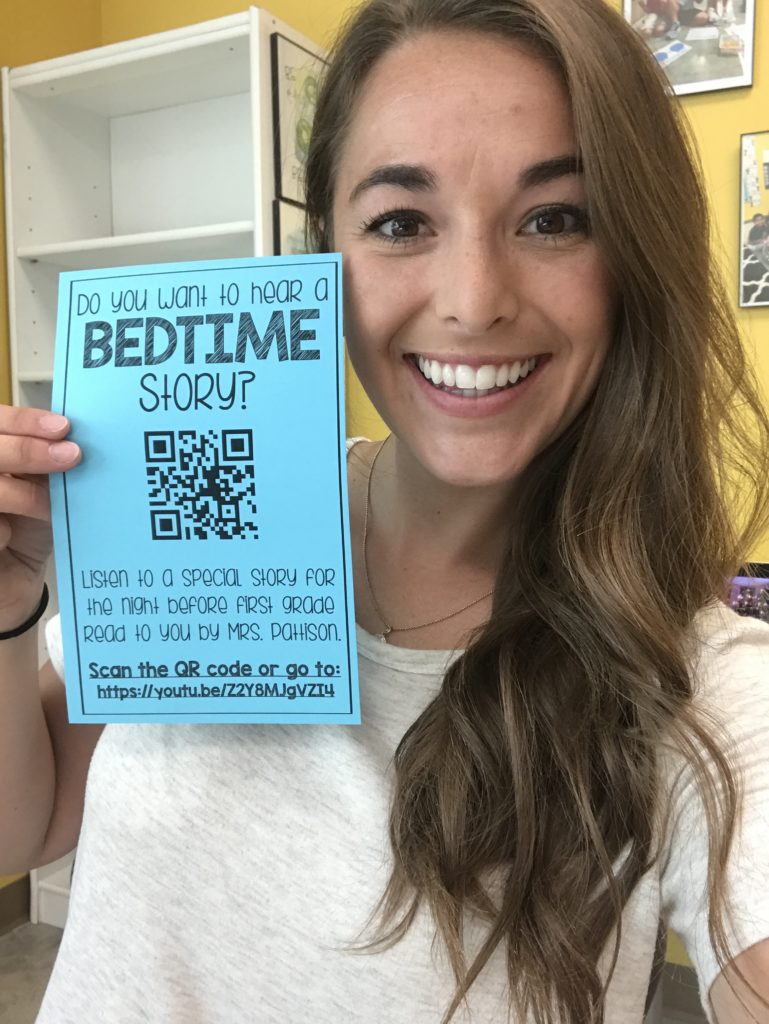
Please leave any questions or comments below & have a great school year!
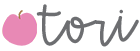








![Our FUN and FUNctional personalized stationery is the perfect go-to for expressing your gratitude, staying in touch and easy gifting for any occasion. Joy Creative Shop stationery features unique colors and clean, modern typography on lightly textured white cardstock. Product Highlights: -4.25 x 5.5 inches [A2] flat ca](https://i.pinimg.com/236x/27/4f/49/274f49c3872bd27b381c9b104bca6c0c.jpg)